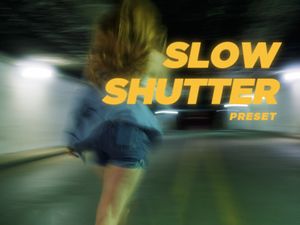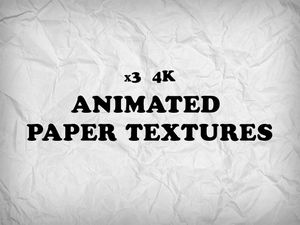Starting from:
CA$0
Reverb Ring Out Preset
⭐️
⭐️
⭐️
⭐️
⭐️
⭐️
⭐️
⭐️
⭐️
⭐️
2 reviews
Quick & Easy Reverb Ring Out for audio clips in premiere pro
How to use:
1. Find your beat/cut point where you want the ring-out to start. Make a cut on your audio file a frame or two before.
2. Add some keyframes to the audio to fade out after what you want to ring out.
3. Add the preset to the audio clip - you're done. Adjust reverb settings to your liking.
(If that doesn’t make sense, watch the video and follow along)
*Download files delivered by email*
How to use:
1. Find your beat/cut point where you want the ring-out to start. Make a cut on your audio file a frame or two before.
2. Add some keyframes to the audio to fade out after what you want to ring out.
3. Add the preset to the audio clip - you're done. Adjust reverb settings to your liking.
(If that doesn’t make sense, watch the video and follow along)
*Download files delivered by email*
1 file (539.8KB)